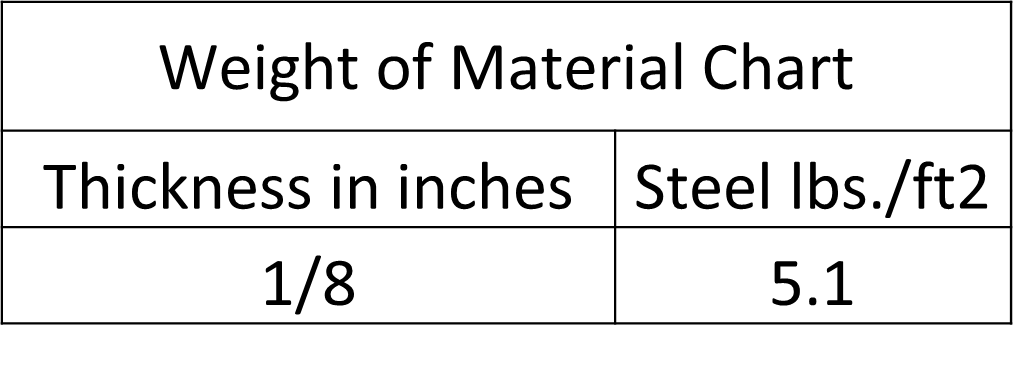Calculating the weight of a sheet of material is quite simple. For our purposes we will use a weight of material chart which already has a calculated weight based on the thickness of the selected material based on the area of the sheet. So since we already have this information we just need to calculate the area of the sheet and multiply it by the value of the material corresponding to the thickness of the material ( i.e., weight chart)
For calculating the area of the sheet , you will need to multiply the length by the width of the material.
A= Length x Width
Once you have the area you will need to multiply it by the value on the material corresponding to the thickness desired ( i.e., weight chart) :
Weight = Area x weight of material on chart corresponding to the thickness of the material (i.e., weight chart)
Weight = Area (FT2) x weight in LBS/FT2
For example, for a sheet of 1/8” steel measuring 3’ x 5’ 6” the calculated weight would be :
Weight = Area (FT2) x weight in LBS/FT2
Weight = L x W x weight in LBS/FT2
Weight = 3ft x 5.5 ft x 5.1 LBS/FT2
Weight = 84.15 LBS